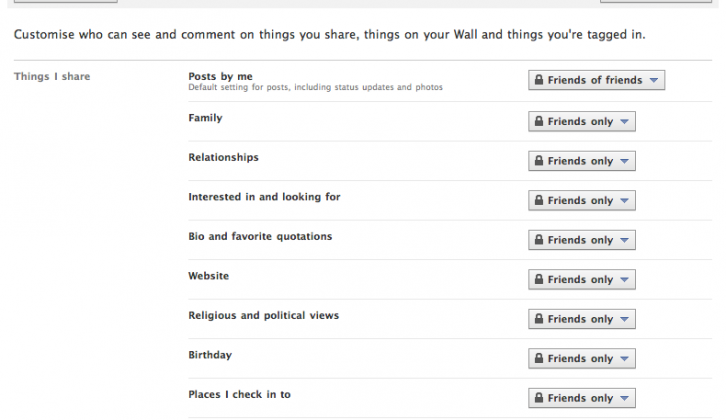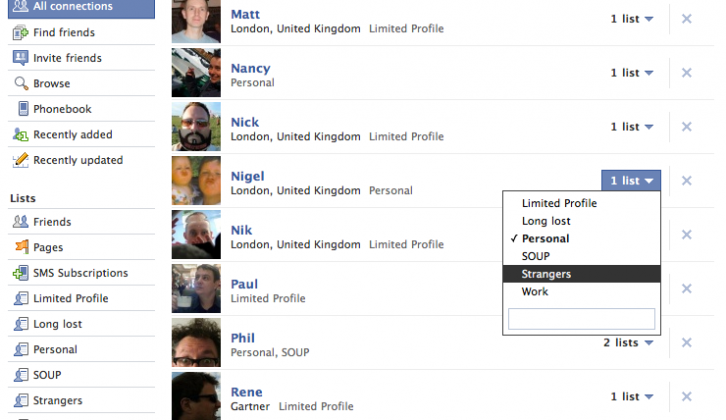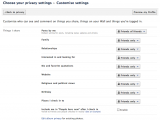Facebook rolled out a new ‘Places’ feature this week that lets US users of the iPhone Facebook app and mobile web site to tag status updates with their location. The feature is part of a trend for web sites make of use ‘geolocation’ services that pinpoint your position using GPS, Wi-Fi hotspots and mobile phone masts (Twitter recently introduced a similar feature).
The idea is that when people attach a location to information they put online, their friends can see where they are and if they’re nearby. The risk, of course, is that if everyone knows where you are, they also know where you’re not — and that poses a potential security risk for caravaners who may be away from home a lot.
Avoiding geolocation services altogether is one option, but then you’ll miss out on some of the ways in which they can be useful. A better option is to use them wisely and only make geolocation information available to people you trust.
So, although Facebook’s Places option isn’t available in the UK just yet, now is a good time to review your Facebook privacy settings to make that when the time comes, you’re not making your personal information available to just anyone.
Start by signing into your Facebook account on the web, then selecting the Account > Edit Friends option at the top-right of the window. Select “All connections” on the left of the window and you can then add each friend to a list — setting up lists along the lines of “Family”, “Friends”, “Work” and “Acquaintances” should cover most circumstances.
[tl:gallery size=480×371]
With all of your friends grouped in the appropriate lists, the next step is to set what parts of your profile each list has access to. You might want Family and Friends to see everything you post on Facebook, for example, but prevent Work colleagues from seeing your photos and other personal information.
To do this, go to Account > Privacy Settings (top-right), the click the “Custom” option, followed by “Customise settings” (at the bottom of the list of sharing options). You’ll then be able to choose the profile information that each of your lists has access to — and, as we’ll reiterate, people you don’t know well should be able to see very little about you.
[tl:gallery size=480×376]
You’ll probably need to revisit these settings once Facebook launches its Places feature in the UK, but until then, take some comfort that with these other changes in place, you won’t be broadcasting your holiday plans and other personal information to the world.