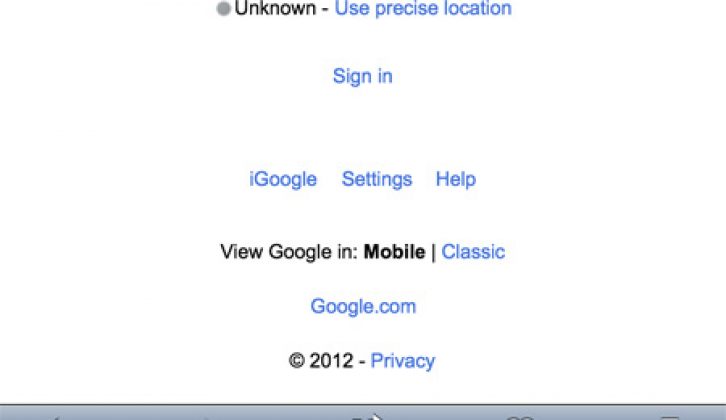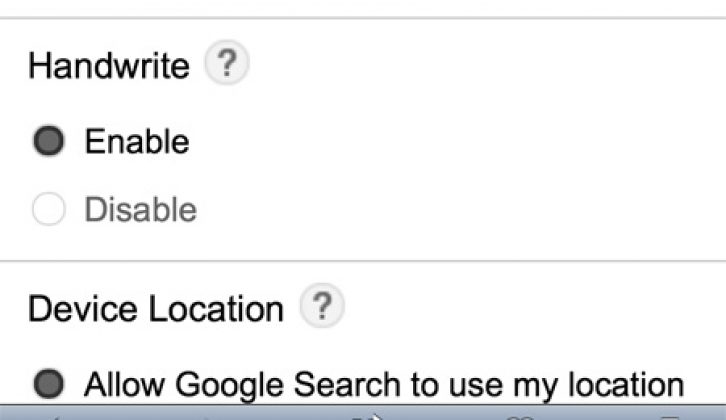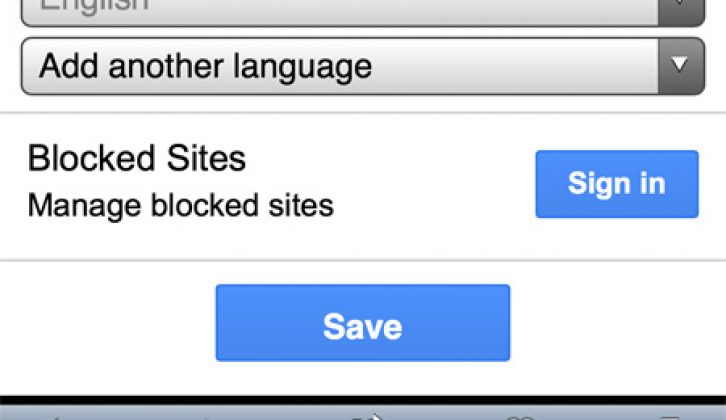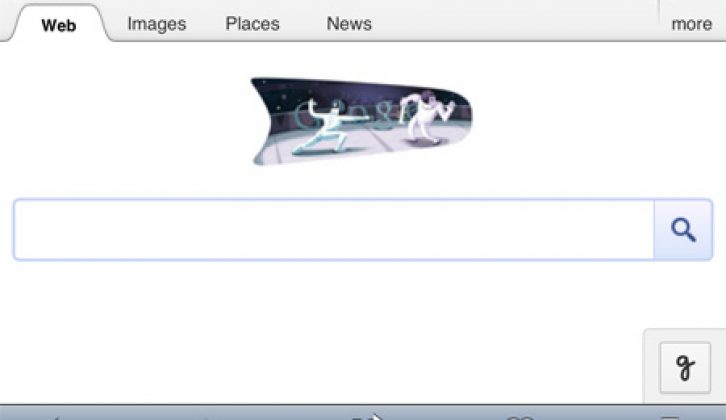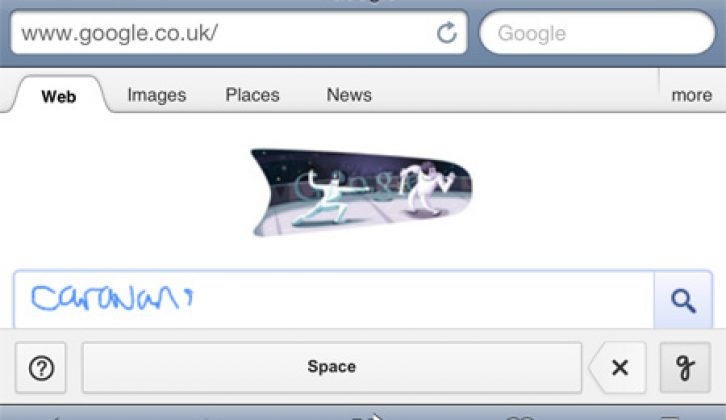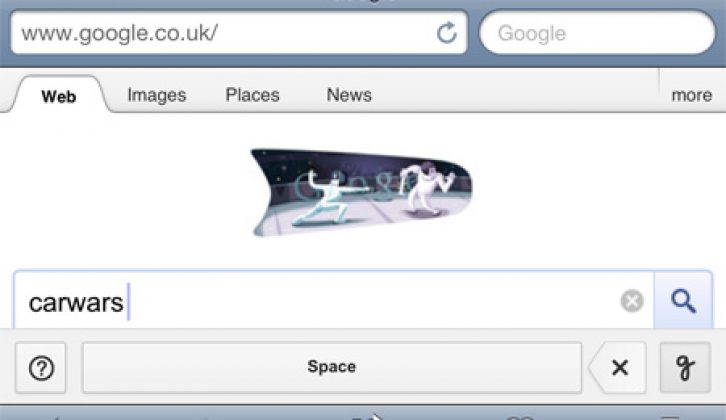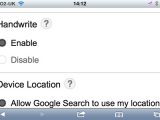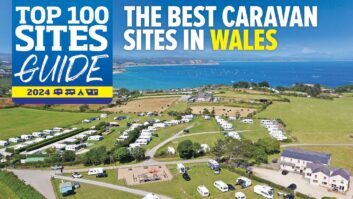Google has added a handwriting recognition option to its search page for smartphones and other handheld devices.
The idea is that scribbling on a screen can be a bit quicker than tapping out letters on a small on-screen keyboard, particularly when being bounced around on public transport or just walking down the street.
The option isn’t enabled by default, but turning it on is easy enough. On a smartphone or tablet, go to www.google.com and click the link for “Settings” at the bottom of the page.
[tl:gallery size=450×300]
On the “Search settings” page, scroll down to find the “Handwrite” option and tap to enable it. Then scroll to the bottom of this page and tap the “Save” button.
[tl:gallery size=450×300]
[tl:gallery size=450×300]
The Google search page will then re-open, but this will probably need to be reloaded to show the Handwrite button at the bottom right — it looks like a handwritten lower-case “g”.
[tl:gallery size=450×300]
Tap the “g” button to enable handwriting recognition and then use a fingertip to write anywhere on the screen — letter-by-letter is easiest, but joined-up writing can be used, too.
[tl:gallery size=450×300]
There are buttons at the bottom of the page for adding a space and deleting letters that haven’t been properly recognised. Simply tap the “g” button to disable handwriting recognition.
[tl:gallery size=450×300]
You can read more about this feature on Google’s blog and there’s also a video with a bit more detail:
[tl:movies size=450×253]