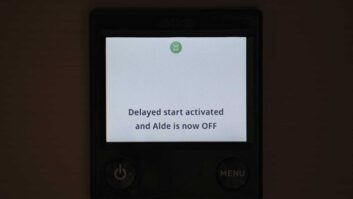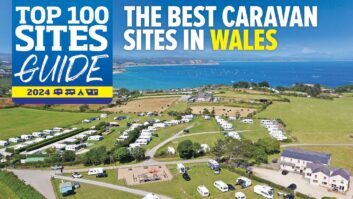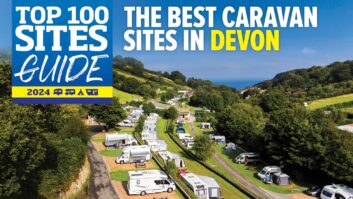[tl:gallery size=470×498]
SETTING UP A satellite dish is straightforward enough if you’re only doing it once, but doing it for a portable set-up every time you change pitch can be a chore.
You can buy all manner of gadgets to help with this (not to mention a self-pointing dish), but the DishPointer website can help speed things up — assuming you’ve got access a notebook PC with web access to hand.
The site uses Google Maps for geographical data and you just need to find the intended location of your satellite dish using a postcode or other address information – you can then fine-tune the position by dragging the map marker.
Next, select the satellite you want to tune into from the comprehensive drop-down list and the direction you need to point your dish in will be shown on the map. Better still, the site will also show more detailed setup data, such as the elevation and LNB skew, for precise positioning.
Handy checker
If you’re concerned about potential line-of-sight issues at a particular pitch, then the website also offers a handy checker. Just drag the second map marker along the plotted line-of-sight and you can see how high an object at that point can be before it creates a problem. Don’t forget that Google Maps’ data is usually a few years’ old, though, so any trees will have grown since they appeared in the satellite image.
The DishPointer won’t work on a smartphone, but there are a couple of apps you can download. DishPointer Maps is essentially a mobile version of the site that costs £4.99 for iPhone. There’s also a DishPointer Augmented Reality app for iPhone (£5.99) and Android (£11.99) that lets you point your smartphone camera at the sky and see where satellites are in real-time, along with detailed set-up information.
[tl:movies size=470×377]