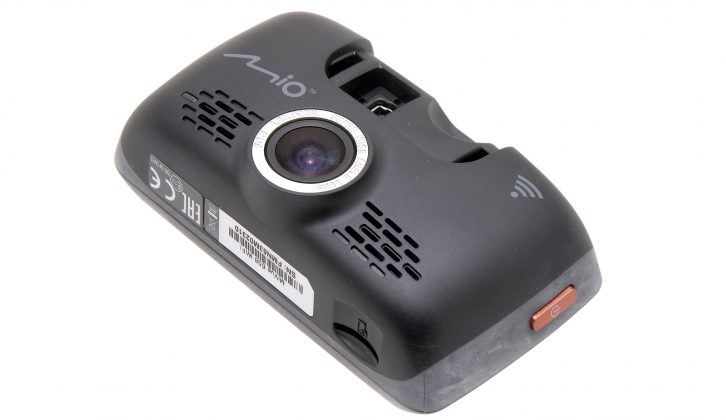Verdict
The Mio MiVue 658 WIFI is a feature-rich dashcam that will record all you see as you drive along, and probably more. Its low-light capabilities are particularly impressive and we love the wide-angled lens. It’s a shame that the parking mode only protects your car if you buy the extra Smartbox to provide the power when the ignition is switched off. Other dashcams have inbuilt batteries for this purpose. Nevertheless it’s a pretty high quality piece of kit and we’ve awarded it four stars.
Pros
Good night vision
140° wide-angled lens
Extremely high definition recordings
GPS speed camera alerts
Parking mode
Cons
No forward-collision warning
No HDMI output to link to your TV screen
You need to buy a Smartbox to power ‘parking mode’ protection
Remember the thrill each time you go on holiday as you get your first glimpse of the sea, sparkling in the bay below? There’s something magical about towing your caravan over the hills and down to a coastal holiday park. And now there’s an easy way to capture that moment, and many other scenic drives, without trying too hard. A dashcam will save the very same view you see, but can’t capture because you’re busy driving.
Most people, admittedly, buy dashcams to act as an expert eye witness, in case of accidents. From the minute you turn the car ignition on, the dashcam starts recording the view ahead, saving it on a camera SD card. Once the card is full, the journey will be overwritten with a new one, unless you – or the dashcam’s motion sensor – intervene.
At any time you can save your dashcam footage to a smartphone, computer or tablet, or upload clips to social media or your favourite cloud for storage.
But if your dashcam’s G-Motion sensor detects an impact, it will immediately protect the footage of events leading up to the crash, as well as what follows. The best dashcams also overlay the video with GPS data. this pinpoints the exact location, direction, date, time and more.
It is just the kind of evidence you need in the event of an insurance claim, particularly if there is some dispute over whose fault the accident was. The last thing you want is for the two insurance companies to settle on a ‘knock-for-knock’ basis, because this could lead to you paying higher insurance premiums in future.
If you’re unlucky enough to suffer a ‘hit and run’ accident, at least your trusty dashcam will give you the make, model, colour and numberplate of the other vehicle. You may have the other driver’s face on camera as well, if they were driving towards you.
We’ve been testing a large number of dashcams at Practical Caravan recently, to help you buy the best. Prices vary wildly. We compared the Tsumara G3, costing £139.99, the RAC 04, at just £59.99 and the RAC 05, costing £149.99.
We tried out the Garmin Dashcam 20, at £129.00, the Transcend DrivePro 100, at £64, and the Cobra Drive HD CDR 840 at £99.99. Then we tested the Trackvue DV300, at £99, and the Next Base iN-Car Cam Duo, at £199.99.
Finally, we looked at two Mio MiVue dashcams for this group test, the 538 Deluxe, at £124.99 and the 658 WIFI model, at £142.96. In this review we’ll focus on the latter, the Mio MiVue 658 WIFI.
Mio’s MiVue 658 WIFI has the same excellent optics as the slightly cheaper 538 Deluxe, but the output is enhanced from full HD to the wider screen, with an increasingly detailed, Extreme HD, format. There’s a wide-angled lens taking in a 140° view.
Again, low-light performance is impressive, as is the wide field of view. This time, though, the unit relies on Wi-Fi to broadcast its footage, allowing easy viewing on a smartphone. Unfortunately the lack of an HDMI output makes hooking up the unit to a TV a little more challenging.
Features-wise, GPS gives speed camera alerts and tells you if you’re driving over the legal limit in that area. You’ll get free updates on the speed cameras as well, but you’re on your own with the safety cameras in France, Switzerland, Lithuania, Latvia and Estonia.
Strangely, it seems that the Mio MiVue 658 WIFI doesn’t give forward-collision alerts.
The 70mm (2.7 inch) touchscreen makes navigating the unit’s many features considerably more intuitive than the screens on some rival dashcams.
You’ll get a suction-cup screen mount with this dashcam, and it’s the type that you can rotate if you need to collect video evidence all around you.
When you park your car, your dashcam can offer further protection from harm. Set it to parking mode and connect it up to a ‘Smartbox’ for power (an optional extra), then it will detect any impact motion and start recording while you’re away.
Low-light performance is impressive, as is the wide field of view
Technical Specifications
| Screen | 2.7 inch touchscreen |
| Alerts | Speed cameras, speed limit alarm |
| HD picture quality | H 264 (high quality videos at a smaller file size) |
| Integrated wi-fi | Send files to a smartphone or share on Facebook |
| Free safety camera updates | Excludes France, Switzerland, Lithuania, Latvia, Estonia |
| GPS tracking | Logs speed, altitude, longitude, latitude and direction |
| Wide-angle lens | 140° |
| Night vision | Bright F1.8 lens |
| 3-Axis G-Sensor | Detects, saves and protects footage around and during accidents |
| 3-Axis G-Sensor | Records direction and G-forces of impacts |
| Suction-cup screen mount | Rotates for video evidence collection |
| Parking mode | Detects motion and starts recording when you are away |
| Extras | Smartbox to power parking mode |
| Photo mode | For still photos |
| Speed alarm | Bleeps if you're over the speed limit |
| MiVue Manager | Browse footage, combine videos, share to social media |
| MiVue Manager | Play video while tracking route on Google Maps |
| Extreme HD | 2304 pixel camera |